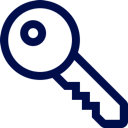 Search and View Property or Complex Details
Search and View Property or Complex Details
From the navigation menu on the left, select MyPortal and then 360View.
From the Perform Search criteria, select Property.
To search for a single property:
- enter the information for the property in the relevant fields
- ensure the correct option is selected from the Status Type field and select Search. ~ TIP
Identify the correct property from the list of search results and select the address.
The property's Property Profile will now display.
Selecting Search from the Property Profile will display the 360View Search window.
Information on the Property Profile includes:
The Property Profile provides a brief overview of the property's details. If there is no record for a field, it will display as '-'.
| Field Title / Icon | Field Detail |
|---|---|
|
1. |
The property's reference number. |
|
2. |
'VOID' indicates the property is void. 'OCCP' indicates the property is occupied. 'IMLA' indicates the vacant land has been improved. 'SUBD' indicates the vacant land has been subdivided. 'AMAL' indicates the vacant land has been amalgamated. 'DEMO' indicates the property has been demolished. 'SOLD' indicates the property has been sold. 'LEAS' indicates the property has been leased to an organisation. 'EXTM' indicates the property has been transferred and is not managed by SA Housing Trust. 'HMLD' indicates the property is an Aboriginal Homeland property and is not managed by SA Housing Trust. 'HIST' indicates the property has been migrated from Mainframe with a status of historical. 'ADMN' indicates the property is currently tenanted for non-residential/commercial purposes. |
|
3. |
The current tenant of the property, if occupied. |
|
4. |
The secondary property type, such as ATTACHED, DETACHED, COTTAGE. |
|
5. |
The physical address of the property. |
|
6. |
'HSE' indicates the property is a house. 'FLT' indicates the property is a flat. 'UNT' indicates the property is a unit. 'LND' indicates the property is land only. 'COM' indicates the property is commercial. 'FCY' indicates the property is a facility. 'TBD' indicates the property is a transportable building. |
|
7. |
The date the status was effective from. |
|
8. |
The team responsible for the property, if it is managed by SA Housing Trust. |
|
9. |
If the property is void, the current status of the void. |
|
10. |
'SAHT' indicates the property is owned by South Australian Housing Trust. 'ACH' indicates the property is owned by Aboriginal Community Housing. 'CHP' indicates the property is owned by a Community Housing Provider. 'SHARE' indicates the property is under a progressive purchase arrangement. 'JVP' indicates the property is a joint venture property. 'OOS' indicates another organisation has the property for sale. 'AAH' indicates the property is owned by Aboriginal Homeland Housing. |
| Field Title / Icon | Field Detail |
|---|---|
| 1. Works Orders |
The number of work orders raised at the property in the last 90 or 365 days. |
| 2. Prop.Additions Raised |
The number of property additions raised for the property in the last 90 or 365 days. |
| 3. Property Lifecycle Requests |
The number of PLC requests created for the property in the last 90 or 365 days. |
| 4. Non Access |
The number of non access attempts raised at the property in the last 90 or 365 days. |
| Field Title / Icon | Field Detail |
|---|---|
| 1. Bedroom Count |
The number of bedrooms in the property. |
| 2. MTC Contractor |
The maintenance contractor assigned to the property. |
| 3. Tenant Alterations |
The number of tenant alterations at the property. |
| 4. Maintenance Region |
The maintenance contractor region assigned to the property. |
The Information Tiles allow a user to view information relevant to the Property, as well as perform certain tasks such as Create a Works Order. Users can select the information tile to display that region under the Property Profile.
Selecting the Row Action Icon for the relevant tile will display the actions available. Not all Information Tiles will have an action available.
The Key Details display in a region on the right hand side of the screen on the Property Profile. Some properties will have many Key Details while others will have none.
| Icon / Message | Description | Link |
|---|---|---|
|
|
Indicates there is a person living at the property who requires two staff to attend visits, and their person reference number. | N/A |
|
|
Indicates the property is under a three month builders warranty. | N/A |
|
|
Indicates the property is an Aboriginal Community Housing property. | N/A |
|
|
Indicates the property is an Aboriginal Rental Housing Program property. | N/A |
|
|
Indicates there are current notes record for the property regarding shared payment of accounts. | Links to the Notes region of the property's record. |
|
|
Indicates the person is know by an alternative name. | Links to the Also Known As region for the person. |
|
|
Indicates the property has one or more appliances that are under warranty, and the element code of the appliance/s. | Links to the Elements region of the property's record. |
|
|
Indicates there is currently a caretaker at the property and the name of the caretaker. | Links to person record for caretaker. |
|
|
Indicates it has been confirmed that there is a drug lab on the property. | N/A |
|
|
Indicates there are disability modifications installed at the property. | N/A |
|
|
Indicates properties that are part of the DV ring fence initiative | N/A |
|
|
Displays the Future Planning Intent for the property. | N/A |
|
|
Indicates the property has a Gold standard property element assigned to it. | N/A |
|
|
Indicates the property is heritage listed. | N/A |
|
|
Indicates the property is a homeland property. | N/A |
|
|
Indicates the property is an Independent Living Unit. | N/A |
|
|
N/A | Links to the land title for the property. |
 Lift is {externally managed / SAHT responsibility} Lift is {externally managed / SAHT responsibility} |
Indicates who is responsible for the lift in a complex, where applicable. | N/A |
|
|
For head or commercial leases only, displays the organisation telephone number if a current one is listed. | N/A |
|
|
Indicates where no FULLRENT element has been added to the property. | N/A |
|
|
Indicates the property is a Portable Sleep Out and displays the reference number for the property where it is located. | Links to record for property where PSO is located. |
|
|
Indicates the tenant has requested a password on their record as additional security. | N/A |
|
|
Indicates Private Rental Assistance eligibility status of the property where applicable. This can be either Bond Only, Bond and RAD, or Not Eligible. | N/A |
|
|
Indicates the person is wants to be referred to by their preferred name. | Links to the Also Known As region for the person. |
|
|
Indicates the lease expiry date for BPSC/ROSAS/UNO/MUGGIES properties that have been transferred under the agreement. | N/A |
|
|
Indicates the property is part of the Progressive Purchase Scheme and how much of the property is owned by the tenant. | N/A |
|
|
Indicates the property is for sale. | N/A |
|
|
Displays the full name, office and mobile number for the officer responsible for the property. Where an officer is not specified, the responsible office, region or division will display. | N/A |
|
|
Indicates there are current notes regarding safety for a person living at the property and their person reference number. | Links to Notes region for person involved. |
|
|
Indicates security items have been installed at the property. | N/A |
|
|
Indicates there are current notes regarding service for the property. | Links to property record, select Notes from top navigation links to view the relevant entry. |
|
|
Indicates the property has a property element of Silver standard | N/A |
|
|
Indicates there is soil or groundwater contamination at the property. | Links to the Elements region for the property. |
|
|
Indicates the property is part of a strata group. | N/A |
|
|
Indicates it is suspected that there is a drug lab on the property. | N/A |
|
|
Indicates the tenant of the property has an approved temporary absence and the date they are expected to return. | N/A |
 Tenant Alterations: {Element description} Tenant Alterations: {Element description} |
Indicates the property has tenant alterations and what the alteration is. | Links to the property elements. |
|
|
Indicates whether the property has a Solar VPP Battery System owned by either SA Housing Trust or Tesla. | Links to the property elements. |
|
|
Displays the most recent contact phone numbers for the tenant. | N/A |
|
|
Indicates there is a transportable building present at the property. | Links to property record for transportable building. |
|
|
Indicates that the property is on the following Void path: CPRJ | |
|
|
Indicates that the property has a status of PREO (Pre-offer), regardless of the Void path | |
|
|
Indicates that the property is on the following Void path: DEMO | |
|
|
Indicates that the property is on the following Void path: HLET | |
|
|
Indicates that the property is on the following Void path: MMNT | |
|
|
Indicates that the property is on the following Void Path: NEWP | |
|
|
Indicates that the property is on the following Void Path: RELO | |
|
|
Indicates that the property is on the following Void path: SALE | |
|
|
Indicates that the property is on the following Void path: TCHP | |
|
|
Indicates that the property is on the following Void path: TSUC | |
|
|
Indicates that the property is on the following Void path: ULET | |
|
|
Indicates that a termination of tenancy request has been received and an outgoing inspection needs to be booked. |
|
|
|
Indicates that a termination of tenancy request has been received and an outgoing inspection has been booked. A vacancy scope of works now needs to be issued to the Head Contractor. | |
|
|
Indicates that the vacancy scope of works has been issued to the Head Contractor for them to complete the scope. | |
|
|
Indicates that the vacancy scope of works has been submitted by the Head Contractor for review and approval. | |
|
|
Indicates that the Head Contractor is currently completing the required maintenance work on the property. | |
|
|
Indicates that the Head Contractor has completed the maintenance work on the property and it's ready for inspection by SA Housing Trust. |
|
|
|
Indicates that an inspection of the property has resulted in a non-conformity report being raised that must be actioned by the Head Contractor. | |
|
|
Indicates that the property is now available for allocation. | |
|
|
Indicates that Asset Strategy are determining what the property will be used for. | |
|
|
Indicates that the property is part of a specific project e.g. PHIP350. | |
|
|
Indicates that the property requires action by Tenancy Team. |
|
|
|
Indicates that the property requires action by Maintenance Operations. |
|
|
|
Indicates that the property requires action by a Head Contractor |
|
|
|
Indicates that the property requires action by Capital Projects |
|
|
|
Indicates that the property requires action by the Sales Team |
|
|
|
Indicates that the property requires action by the Allocations Team |
|
|
|
Indicates that the property requires action by the Relocations Team. |
|
|
|
Indicates that the property has a water exemption. | Links to the Other Fields for the property record. |
|
|
Indicates there has been a credit transaction on the water account and remains on the screen for 6 months. |
Links to the details of the adjustment on the person's Revenue Account Details page. |
|
|
Displays the water usage report, water related contacts and any plumbing Works Orders recorded for the property and complex. It displays on the Property details, Tenancy details and Water Revenue account screens. | Links to the Water Usage Report in the Report Portal. |
Various information regarding the property can be accessed using the top navigation links. If there is information available from one of the links, it will display as bold text. Links which are not bold, do not contain any information for the property. The region that is currently being displayed on the Property Profile screen will be underlined in yellow.
|
1 Property Details
The Property Details region displays basic details of the property. The property’s reference number, current status, address, the type of property and who owns it are all listed. The telephone number of the tenant and whether there are any notepad entries for the property are also displayed.
2 Tenancy Details
The Tenancy Details region displays all the tenancies that have been associated with the property. The name of the tenant, reference number for the tenancy, when it started and ended, and if there are any notepad entries for the tenancy are all displayed.
3 Account Details
The Account Details region displays all open accounts associated with the property. The account number, type, balance and last payment details are displayed.
4 Repairs
The Repairs region displays maintenance works orders (WOR) and service requests (SRQ) for the property. The date the work was raised, the priority, where and how many jobs it involves and a description of the work are all displayed. The reference number assigned to the service request and works order, and the status of the work are also listed.
5 Planned Mtce Contracts
Not applicable. 6 Planned Mtce Reqs & Cmpts
Not applicable. 7 Planned Mtce Dlvs & Cmpts
Not applicable. |
8 Actions
The Actions region displays the business actions undertaken for the property. The reference number of the action, the type, the property reference number, the officer responsible, the status and when the status was changed are all displayed.
9 Contacts
The Contacts region displays all the contacts made regarding the property. The contact reference, when, how, who, the reason for contacting, the responsible officer, and the current status are displayed.
10 Property Status
The Property Status region displays the history of the statuses of the property. Whether the property was occupied or void, the dates of and reason for the status, and the corresponding reference number will all be displayed.
11 Key Elements
The Key Elements region displays a selection of generic elements assigned to the property. The element code, description, attribute, further attribute, start date, and location are displayed.
13 Attachments
The Attachments region displays documents, photos and other electronic files relevant to the property. The type of and name of the attachment, and who generated it and when are all listed.
|
From the Property Profile screen, select Property Details from the top navigation links.
From the Property Details region, select the Row Action Icon for the property and select Property Details.
The property's Property Details screen will now display.
Information on the Property Details screen includes:
The Property Details screen provides a brief overview of the property's details.
| Field Title | Field Detail |
|---|---|
|
1. Property Reference |
The property's reference number. |
|
2. Property Type |
'HSE' indicates the property is a house. 'FLT' indicates the property is a flat. 'UNT' indicates the property is a unit. 'LND' indicates the property is land only. 'COM' indicates the property is commercial. |
|
3. Residential Indicator |
A 'Y' indicates the property is residential. An 'N' indicates the property is not residential. |
|
4. Current Property Status |
'VOID' indicates the property is void. 'OCCP' indicates the property is occupied. 'IMLA' indicates the vacant land has been improved. 'SUBD' indicates the vacant land has been subdivided. 'AMAL' indicates the vacant land has been amalgamated. 'DEMO' indicates the property has been demolished. 'SOLD' indicates the property has been sold. 'LEAS' indicates the property has been leased to an organisation. 'EXTM' indicates the property has been transferred and is not managed by SA Housing Trust. 'HMLD' indicates the property is an Aboriginal Homeland property and is not managed by SA Housing Trust. 'HIST' indicates the property has been migrated from Mainframe with a status of historical. 'ADMN' indicates the property is currently tenanted for non-residential/commercial purposes. |
|
5. Notepad Entry Indicator |
A 'Y' indicates there are notes recorded for the property. An 'N' indicates there are no notes recorded for the property. |
|
6. Property Address |
The physical address of the property. |
|
7. Property Sub Type |
The secondary property type, such as ATTACHED, DETACHED, COTTAGE. |
|
8. Owned Indicator |
A 'Y' indicates the property is owned by South Australian Housing Trust. An 'N' indicates the property is not owned by South Australian Housing Trust. |
|
9. Status Date |
The date the status was effective from. |
The Key Details display, and in some cases link to, all important information applicable to the property ( Key Details). Hovering over a Key Detail Icon will display a hint about it. Some properties will have many Key Details, where as some may have none.
Key Details). Hovering over a Key Detail Icon will display a hint about it. Some properties will have many Key Details, where as some may have none.
| Icon / Message | Description | Link |
|---|---|---|
|
|
Indicates there is a person living at the property who requires two staff to attend visits, and their person reference number. | N/A |
|
|
Indicates the property is under a three month builders warranty. | N/A |
|
|
Indicates the property is an Aboriginal Community Housing property. | N/A |
|
|
Indicates the property is under Aboriginal Community Projects. | N/A |
|
|
Indicates the property is an Aboriginal Rental Housing Program property. | N/A |
|
|
Indicates there are current notes record for the property regarding shared payment of accounts. | Links to the Notes region of the property's record. |
|
|
Indicates the property has one or more appliances that are under warranty, and the element code of the appliance/s. | Links to the Elements region of the property's record. |
|
|
Indicates the property is under Capital Projects and the project number, if applicable. | N/A |
|
|
Indicates it has been confirmed that there is a drug lab on the property. | N/A |
|
|
Indicates there are safety concerns around an animal at the property. | Links to person record, select Notes from top navigation links to view the relevant entry. |
|
|
Indicates there are disability modifications installed at the property. | N/A |
|
|
Displays the Future Planning Intent for the property. | N/A |
|
|
Indicates the property is heritage listed. | N/A |
|
|
Indicates the property is a homeland property. | N/A |
|
|
Indicates the property is an Independent Living Unit. | N/A |
|
|
N/A | Links to the land title for the property. |
 Lift is {externally managed / SAHT responsibility} Lift is {externally managed / SAHT responsibility} |
Indicates who is responsible for the lift in a complex, where applicable. | N/A |
|
|
Indicates the property is a Portable Sleep Out and displays the reference number for the property where it is located. | Links to record for property where PSO is located. |
|
|
Indicates the property is part of a current Planned Maintenance program. | N/A |
|
|
Indicates Private Rental Assistance eligibility status of the property where applicable. This can be either Bond Only, Bond and RAD, or Not Eligible. | N/A |
|
|
Indicates the lease expiry date for BPSC/ROSAS/UNO/MUGGIES properties that have been transferred under the agreement. | N/A |
|
|
Indicates the property is part of the Progressive Purchase Scheme and how much of the property is owned by the tenant. | N/A |
|
|
Indicates the property is for sale. | N/A |
|
|
Displays the full name, office and mobile number for the officer responsible for the property. Where an officer is not specified, the responsible office, region or division will display. | N/A |
|
|
Indicates there are current notes regarding safety for a person living at the property and their person reference number. | Links to Notes region for person involved. |
|
|
Indicates security items have been installed at the property. | N/A |
|
|
Indicates there are current notes regarding service for the property. | Links to property record, select Notes from top navigation links to view the relevant entry. |
|
|
Indicates there is soil or groundwater contamination at the property. | Links to the Elements region for the property. |
|
|
Indicates the property is part of a strata group. | N/A |
|
|
Indicates it is suspected that there is a drug lab on the property. | N/A |
|
|
Indicates the tenant of the property has an approved temporary absence and the date they are expected to return. | N/A |
 Tenant Alterations: {Element description} Tenant Alterations: {Element description} |
Indicates the property has tenant alterations and what the alteration is. | Links to the property elements. |
|
|
Indicates whether the property has a Solar VPP Battery System owned by either SA Housing Trust or Tesla. | Links to the property elements. |
|
|
Indicates there is a transportable building present at the property. | Links to property record for transportable building. |
|
|
Indicates that the property is on the following Void path: CPRJ | |
|
|
Indicates that the property is on the following Void path: DEMO | |
|
|
Indicates that the property is on the following Void path: HLET | |
|
|
Indicates that the property is on the following Void path: MMNT | |
|
|
Indicates that the property is on the following Void Path: NEWP | |
|
|
Indicates that the property is on the following Void Path: RELO | |
|
|
Indicates that the property is on the following Void path: SALE | |
|
|
Indicates that the property is on the following Void path: TCHP | |
|
|
Indicates that the property is on the following Void path: TSUC | |
|
|
Indicates that the property is on the following Void path: ULET | |
|
|
Indicates that a termination of tenancy request has been received and an outgoing inspection needs to be booked. |
|
|
|
Indicates that a termination of tenancy request has been received and an outgoing inspection has been booked. A vacancy scope of works now needs to be issued to the Head Contractor. | |
|
|
Indicates that the vacancy scope of works has been issued to the Head Contractor for them to complete the scope. | |
|
|
Indicates that the vacancy scope of works has been submitted by the Head Contractor for review and approval. | |
|
|
Indicates that the Head Contractor is currently completing the required maintenance work on the property. | |
|
|
Indicates that the Head Contractor has completed the maintenance work on the property and it's ready for inspection by SA Housing Trust. |
|
|
|
Indicates that an inspection of the property has resulted in a non-conformity report being raised that must be actioned by the Head Contractor. | |
|
|
Indicates that the property is now available for allocation. | |
|
|
Indicates that Asset Strategy are determining what the property will be used for. | |
|
|
Indicates that the property is part of a specific project e.g. PHIP350. | |
|
|
Indicates that the property has a water exemption. | Links to the Other Fields for the property record. |
|
|
Indicates there has been a credit transaction on the water account and remains on the screen for 6 months. |
Links to the details of the adjustment on the person's Revenue Account Details page. |
|
|
Displays the water usage report, water related contacts and any plumbing Works Orders recorded for the property and complex. It displays on the Property details, Tenancy details and Water Revenue account screens. | Links to the Water Usage Report in the Report Portal. |
Various information regarding the property can be accessed using the top navigation links. If there is information available from one of the links, it will display as bold text. Links which are not bold, do not contain any information for the property. The region that is currently being displayed under the Property Details screen will be underlined in yellow.

|
1 Repairs
The Repairs region displays maintenance works orders (WOR) and service requests (SRQ) for the property. The date the work was raised, how many jobs it involves and a description of the work are all displayed. The reference number assigned to the service request and works order, and the status of the work are also listed.
2 Elements
The Elements region displays all elements for the property (
3 Other Fields
The Other Fields region displays additional information about the property (
4 Property Requests
The Property Requests region displays all property requests to make changes to the property's record. The request reference number, type of request, project number, the number of properties associated with the request and, milestone details and status details are displayed.
5 Notes
The Notes region displays all current notes recorded regarding the property. The text and type of the note is displayed, as well as who wrote it, when it was written and if it is current.
6 Actions
The Actions region displays the business actions undertaken for the property. The reference number of the action, the type, the property reference number, the officer responsible, the status and when the status was changed are all displayed.
7 Contacts
The Contacts region displays all the contacts made regarding the property. The contact reference, when, how, who, the reason for contacting, the responsible officer, and the current status are displayed.
10 Land Title Property Assignments
The Land Title Property Assignments region displays all land titles associated with the property. The land title reference, the type, date the land title was linked to and removed from the property record, and the lot, section and plan numbers are all displayed.
11 Property Movements
The Property Movements region displays a historical record of all of the admin units the property has associated with. The name and code of the admin unit the property was assigned to, and corresponding name and code of the admin unit the property was removed from are displayed.
12 Property Status
The Property Status region displays the history of the statuses of the property. Whether the property was occupied or void, the dates of and reason for the status, and the corresponding reference number will all be displayed.
|
14 Child Properties
The Child Properties region displays any transportable buildings at the property. The property reference number and address of the transportable building are listed. The type of transportable building, whether it is void or occupied and whether there are any notes recorded about it are also displayed.
15 Interested Party Usages
Not applicable. 17 Offer History
The Offer History region displays all offers made to customers to be housed at the property. The name of the customer, when it was offered and whether it was an offer or nomination are all listed. The housing list the applicant was on, the area code, the status and type of the offer are also displayed.
18 Planned Mtce Contracts
Not applicable. 19 Planned Mtce Dlvs & Cmpts
Not applicable. 20 Planned Mtce Reqs & Cmpts
Not applicable. 21 Planned Mtce Warranties
Not applicable. 22 Property Landlord
Not applicable. 23 Rooms
Not applicable. 24 Attachments
The Attachments region displays documents and other electronic files related to the property. The type of and name of the attachment, and who generated it and when are all listed.
|






















































